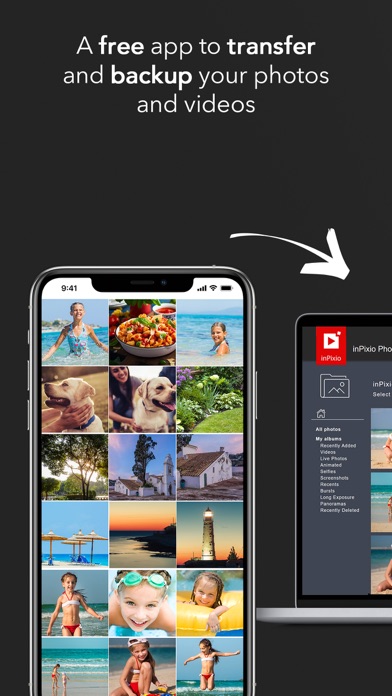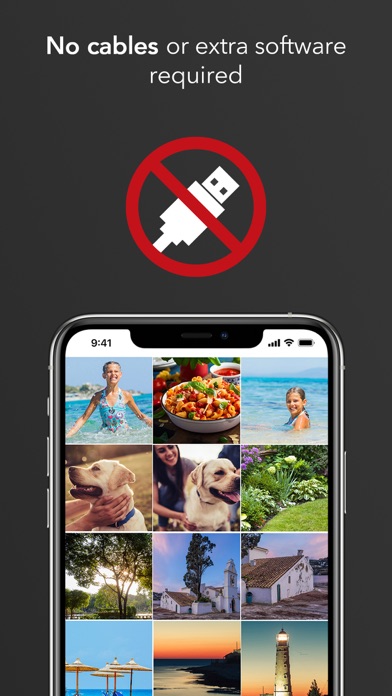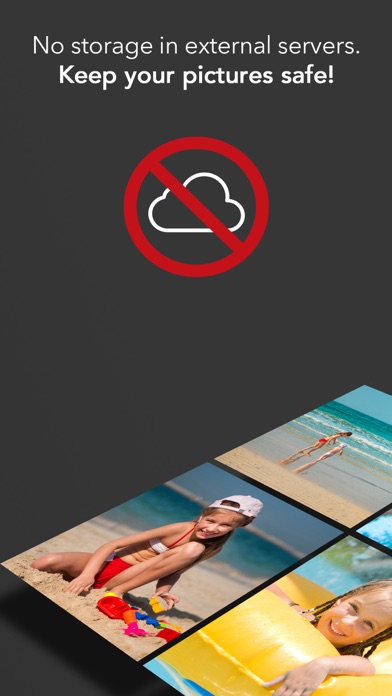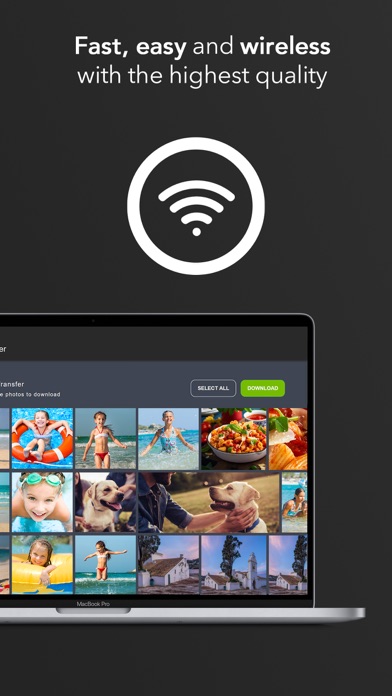
Photo Transfer - Wireless/Wifi
Photo Transfer - Wireless/Wifi Transfer allows you to quickly download and backup photos & videos between your iPhone and your computer (PC or MAC) wirelessly, over Wi-Fi. Pictures and videos are transferred locally, they never go on the Internet.
If you have ever wondered how to transfer images and videos from smartphone to computer without using a cable or cloud service, then you have come to the right place!
Photo Transfer - Wireless/Wifi app can copy pictures and videos from iPhone to computer using only a Wi-Fi connection.
Whether you want to transfer photos / videos to back them up on your computer or to share with friends, Photo Transfer - Wireless/Wifi app can get the job done in seconds. The photo transfer app uses WiFi to copy your iPhone photos and videos to your computer. It’s smooth and fast!
First, check that your iPhone and computer are connected to the same Wi-Fi network, then you’re ready to start transferring!
How to transfer your photos and videos on a computer?
1) Open the app and type the URL provided by the app in your computer’s web browser
2) Choose photos or videos to download and save them to your PC or MAC
This app offers a simple and light solution for transferring photos and videos to your computer without losing any quality. Download multiple photos or videos at once and start transferring your images the easy way!
Why use a photo transfer app?
Photo Transfer - Wireless/Wifi app is the ultimate person’s solution for moving photos / videos. Not only is there no cable involved. All you need is your smartphone and computer connected to a WiFi network.
This also means that you can transfer your photos / videos on the go, as long as you have a WiFi connection.
For anyone wondering how to transfer securely, the Photo Transfer - Wireless/Wifi app also offers a good solution. This means that your pictures or videos are never stored on an external server, helping to keep them private and safe. No cables or extra software required.
Photo Transfer - Wireless/Wifi advantages
► Very easy to use
► Quickly move photos from iPhone to computer
► Transfer HD videos from iPhone to your computer
► Transfer pictures & videos over Wifi
► Transfer images & videos in original sizes
► Use any web browser on your computer to quickly transfer between your device and your computer
► Your photos and videos are transferred directly from device to device using your local wifi network. They are not stored in an external server and they never leave your local wifi network keeping your photos safe
► Wireless transfer
► Transfer photos in full resolution, no quality loss
► Backup all your photos and videos to your computer
Download Photo Transfer - Wireless/Wifi app and youll love it